Save yourself a lot of work:
- Leave it plugged in while you change the battery,
- otherwise, that program will have to be all keyed back in - and that's not something you want to do today...
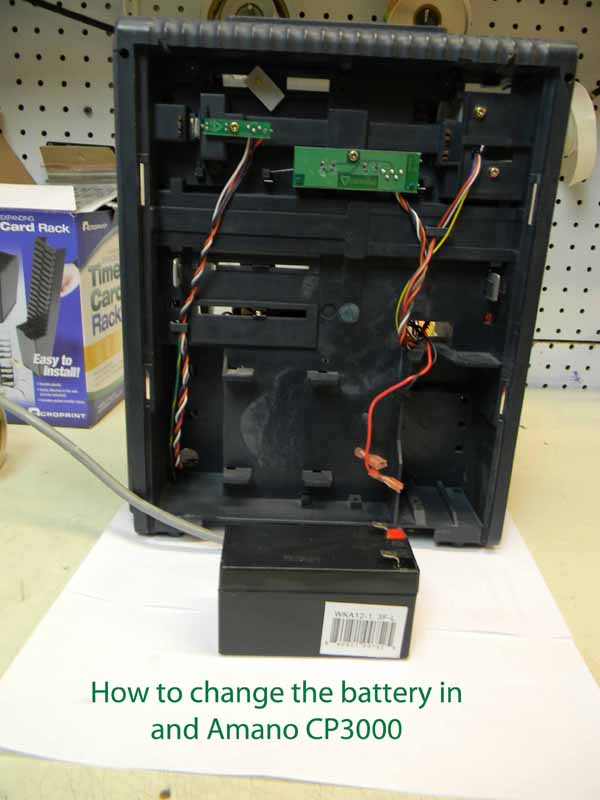


Amano CP3000 battery.
When to replace it:
- If the display is just flashing and the machine does not respond
- If it loses the memory when the power goes off
- If it is more than 3 years old
- We get fresh ones every two months, our batteries are “hot“.
- Old batteries, old stock, are a waste of money.
How to do this:
You will need the 700 key, and a small Phillips head screw driver
- Leaving the machine plugged in, remove the screws at the very top of the machine only (they hold it to the mounting bracket on the wall).
- Lift it up and out, you'll see the battery.
- Have a sharp scissors or razor blade handy
- Cut the nylon battery retaining strap - just leave it there as it threads through the case and isn't worth taking out for all the hassle.
- Remove the old battery, plug in the new one (red to red, black to black).
- Hang it back on the wall.
- Switch the panel switch to PROG, and the printer will move to the ribbon change position.
- Change the ribbon if it's light.
- Put a few DROPS of WD-40 on the metal guide bar that the ribbon travels on.
- Flip the switch.
- Now your work is done.
Estimated time for a "newbie": 10 minutes
Call it day, you are a success..
We saw them hanging out, but not making eye contact...
- It was a warm summer night, there was trouble brewing, it was in the air...
- People were lurking outside the back door, sipping coffee, looking agitated.
- That's when I realized the time clock was not working, they were my people, and they weren't working.
- I knew the answer: I had a bad battery.... I had to fix it, that's another story, another matter altogether.
- When it was all done, when the smoke had finally cleared, I found it here:
