Making a Windows 8 pc behave like Windows 7 pc
Making sense of Windows 8 by forcing it to behave like Windows 7.
You need this. Excuse me, but I tend to rant about really stupid corporate decisions, like the one that Microsquish made to shove Windows 8 down everyones throats. Windows 8 is clearly designed for tablets, home video systems, not our businesses. Here's a couple of solutions.
Alternatively, scrap it and move to Windows 10, it's just easier.
We recently transitioned an XP computer to Windows 8. We were lost in the new interface. Honestly, it doesn't seem like a good fit for business applications. Unfortunately, there isn't a built-in Windows 8 option for changing the interface. We got wind of this utility, It will make your Windows 8 feel like a 7 (or XP). It's called Classic Shell. Go to www.classicshell.sourceforge.net.
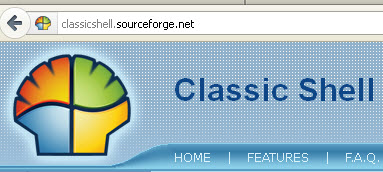
The installation is quick and easy. The familiar Start button will be back, along with all the familiar folder-structured menus of programs and options. The Windows Live tile interface will still be there, but one click back to the Desktop, you will be back in familiar territory.