How to set up a bell schedule in Amano TimeGuardian
How to set up a bell schedule in Amano TimeGuardian
This is the Amano TimeGuardian Bell schedule software. Use this example to set up your bells. Press the + button at the top to add another line of bell signaling events. You can vary the duration of the rings, a short one for a two-minute warning, and a longer one for the "get back to work" shout that you are currently enjoying.
Your clock terminal will need a low voltage power supply to run the onboard electronic relay. We build power supplies specifically for the Amano TimeGuardian MTX-15 and MTX-30 time clocks. We also sell bells and loud industrial horns aka work shift buzzers, for these machines. We can even link them to your existing bells, buzzers, or paging system (you will need a tone generator to do THAT, as all the time clock does is send out voltage, not a sound wave).
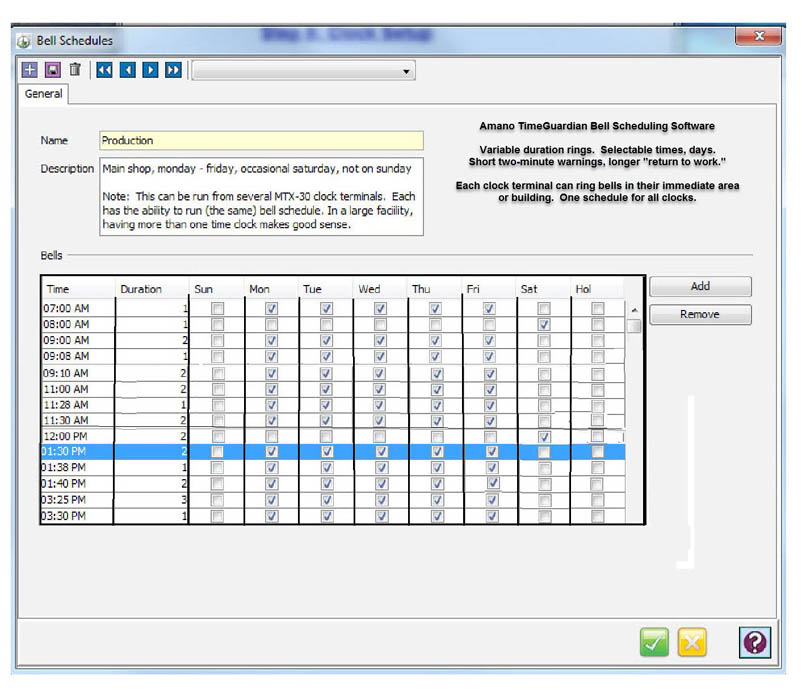
Each TimeGuardian clock terminal can be used to run the bells from that particular clock terminal. The schedule is automatically installed in the terminal by the software. So, you could have several clock terminals in your facility, with perhaps the one by the main office not running bells, and one or several of the outlying clocks controlling the bells in their particular section. All on the same clock schedule.
The clocks are available as direct connect to your network, or with the upgraded models, with WiFi. They still need 110V to power the clocks, and 110V to power the bells or bell power supplies. So the MTX30 clocks can be WiFi, but the bells must be wired. The bells are not WiFi.