Punch lock out, how this works
Punch Lock Out
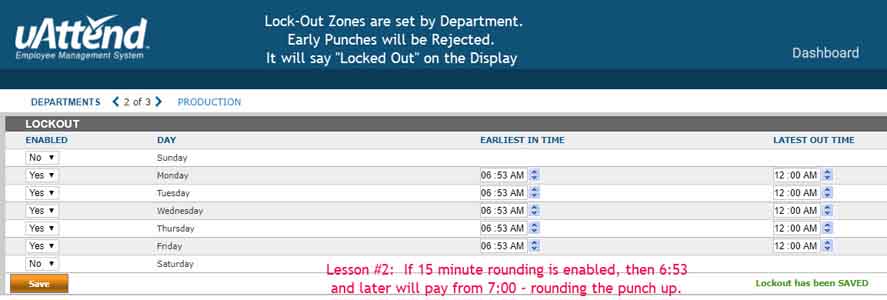
This is used to stop early-in punches.
Example: Your place officially starts working at 7AM.
Administration people start at 8, Production, and Delivery people start at 7, no earlier.
uAttend lets you set up start-times for every department
And. let's say Sales and Marketing come and go at will. They then .have no such rules.
You group your employees in to departments. These rules govern the departments.
You can pay them to the minute, or you can use a variety of punch rounding methods.
Most companies use 1/4 hour rounding, it's a choice.
In this example, using the uAttend system (click on this line to see all the uAttend products)
you can see that if they attempt to punch or sign-in before 6:53AM, it wil refuse the punch.
Setting employee punch lock-out zones by department and implementing a system that rejects early punches with a "Locked Out" message on the display provides several benefits to the employer:
-
Accurate Time and Attendance Tracking: By enforcing lock-out zones, the employer ensures that employees can only punch in or out within designated time frames. This helps maintain accurate time and attendance records, preventing instances of employees clocking in too early or punching out too late. It promotes fairness and accountability in tracking work hours, reducing discrepancies and potential errors in payroll calculations.
-
Prevents Time Theft and Buddy Punching: Lock-out zones discourage time theft and unauthorized practices like buddy punching, where employees clock in or out on behalf of their colleagues. With the system rejecting early punches, employees cannot gain extra paid time by arriving before their scheduled shift or extending their working hours beyond the allocated time. This promotes greater integrity and discourages fraudulent behavior.
-
Streamlines Payroll Processing: Accurate time and attendance records streamline the payroll processing workflow. By eliminating early punches, the employer can ensure that only the actual hours worked are accounted for during the payroll calculation. This reduces the need for manual adjustments, saves time, and improves the overall efficiency of the payroll process.
-
Enhances Workforce Management: Lock-out zones enable employers to better manage their workforce by aligning employee schedules with operational requirements. By specifying the appropriate time frames for clocking in and out based on departmental needs, employers can ensure optimal staffing levels and improve overall productivity. It helps prevent early arrivals or late departures that may disrupt workflow or cause unnecessary labor costs.
-
Promotes Punctuality and Discipline: Implementing lock-out zones sends a clear message to employees about the importance of punctuality and adherence to designated work schedules. It fosters a culture of discipline and professionalism, encouraging employees to arrive and depart at the specified times. This promotes better time management habits among employees and contributes to a more efficient and disciplined work environment.
In summary, setting employee punch lock-out zones by department and rejecting early punches benefits the employer by improving time and attendance accuracy, preventing time theft, streamlining payroll processing, enhancing workforce management, and promoting punctuality and discipline among employees.