ExakTime Job Clock Alternatives
ExakTime Time Tracking Job Clock Replacements
We sell replacements! If your company has under 150 employees, this may be a better fit:
No monthly fees, no per user fee. No annual fees.*
Reads iButton keyfobs, uses portable TAP and On-Site TimePilot Extreme II BlueTooth terminals.
Click on the images below to see complete product information.
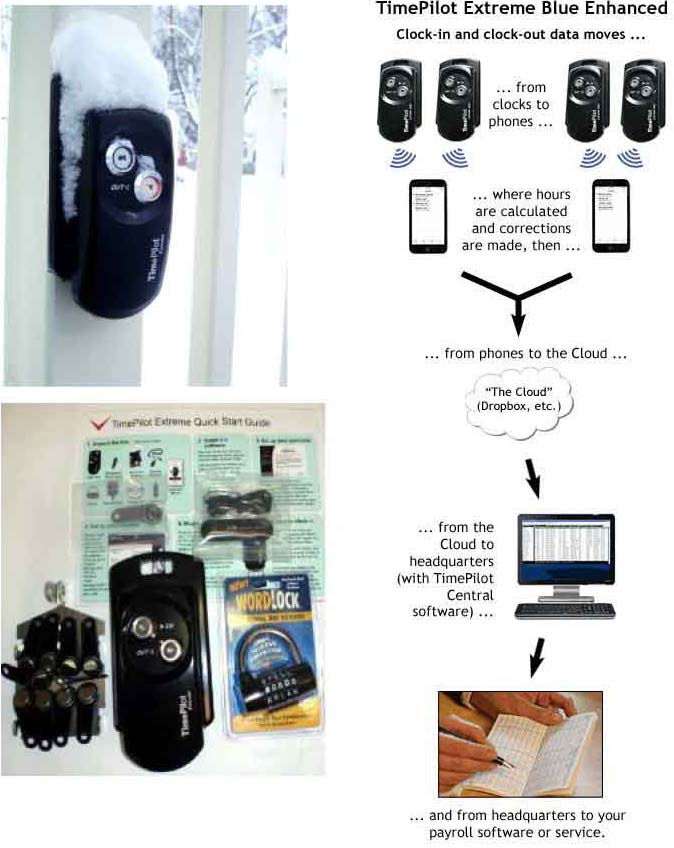

If you're looking for an efficient way to keep track of work progress within your business operations, consider utilizing TimePilot time tracking software through following these easy-to-follow steps.
First: Set up the system by installing required hardware components supporting device connectivity through installing relevant applications onto desired employee devices when applicable.
Second: Define your various project types or tasks within
TimePilot identifying specific characteristics such as a unique identifier along with concise descriptions ensuring effective differentiation between separate initiatives among team members while minimizing confusion only improves overall efficiency/confidence throughout the team.
Next: Configure your job tracking settings. You can customize the settings to set up default assignments or assigning various roles required throughout different projects.
Last: Assign relative job codes based on project needs to individual employees or designated groups - Employee should be educated and trained in utilizing TimePilot device method when possible selecting appropriate associated job code for each shift.
Once these steps have been taken review employee time reports frequently updating and analyzing data. Use this information to make adjustments throughout various jobs enhancing the overall efficacy of your business operation processes.
By taking some additional time aligning these procedures within TimePilot you can simple optimize performance efficiency in real time, gain income/resources thereby significantly reducing time related issues during processing times from initial stages through completion of each respective project.
To get the most out of TimePilot software, make use of its diverse array of features. These span from keeping tabs on expenses attached to particular assignments and preparing custom reports and invoices for clients all the way through linking up seamlessly with other software programs that are integral parts of your organizational ecosystem.
Should questions arise pertaining specifically to your versio or configuration settings, consult with either TimePilot's comprehensive documentation materials or their helpful support specialists via toll - free support to their USA software writers. Better than "CSR's," these people write the actual program and you can speak directly to them.