How to repair an MJR time clock keypad
Subject: How to replace an Amano MJR keypad
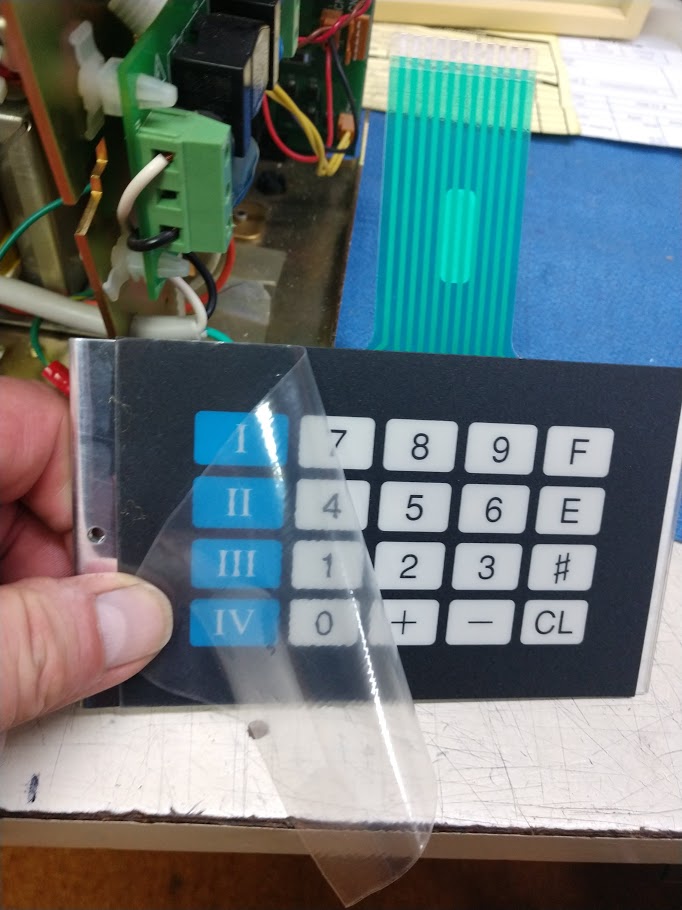
Once you receive the new keypad, take the cover off, unplug the clock.
Remove the Phillips head screw we discussed, toss it. Using a wide flat blade screwdriver, remove the keypad. Don't worry about excessive force, it has a strong adhesive and it is mounted to a sturdy coated steel plate.
Disconnect the ribbon cable. The keypad is toast. They corrode or rot with age.
Slide the new ribbon cable into place, be patient, attach the connector, spend an extra minute on this to be sure it is properly seated.
Remove the protective cover from the new keypad, put it back where the old one was. You won't need that screw, but use it as a marker. Actually, I trace the keypads with a pencil before removing them. Makes replacement more accurate....
Plug the clock back in. Now we program:
Let's check a few more settings in your program..
Turn the "700" (Amano) key to the right. The display should go blank.
Press 20 E. See a 001 on the left side. Press 0 3 1 0 # 11 0 3 E This is DST settings.
Now you will see a small 002 on the left side. This is where you set the card range.
Press 0 E if your card range is 000 - 099. Press 1 E for cards 100 - 199.
Now you will see 003 on the left side. This will set the hour format. Normally people want time in hours and minutes, totals in gross hours (0-40, etc) and minutes.
Press 1 # 0 # 0 E
Press "I" at the upper left. The Roman Numeral One. The display will go blank.
Turn and remove the key.
If the time is off, Put the key back in the top, turn it right, press 1 0 E # # and the new time (0-23 hours and minutes) then E. No need for "I". Turn and remove the key.
I strongly recommend you print this information. Feel free to call us for a second set of eyes - so to speak - when you do this installation.