|
|
 |

uAttend MN2000 facial recognition time clock system
NOTE: KEY FOBS AND/OR BADGES ARE NOT REQUIRED FOR THIS DEVICE.
THEY ARE OPTIONS FOR HIGH-TURNOVER EMPLOYEES.
uAttend Online Demo - use OUR account!
INSTANT DEMO: CLICK ON THIS LINE
username: timesource@hotmail.com Password: Winning!
Call us to set up an online appointment for a free factory demonstration
When prompted, enter dealer ID: DA7BG
The MN2000 is a Facial Recognition time clock that connects easily to any wired router.
Features:
- Simply walk up, face it for 1 second, you are IN (or OUT)
- Multiple Punch Options, including Face, (200 Facial Templates), Proximity Card,
or PIN (for high-turnover locations, temp help, and so-on
- Plug 'n Play Ethernet Connection Display with your Company Logo on screen
- Use in your office or workshop, take it to meetings, plug it in to any web connection
- 10 Free Proximity Cards and free smart phone app included
- Includes Free Lifetime Clock Replacement Warranty and Lifetime technical support. This is an amazing webpunchclock system.
- User-friendly yet robust online software is included, updates are free
UPC 896762284273
- MN2000 biometric cloud/web-hosted facial recognition clock\
- 10 reusable thin proximity (RFID) cards
- Easy-to-follow instructions, toll-free USA support line (9AM - 8PM, EST, M-F)
- Power cable, wall mounting hardware
- 6' CAT5 connection cable
Call us to set up an online appointment for a free factory demonstration
All uAttend web-hosted systems include:
- Unlimited departments - Separate and segment employees any way you like!
- Revision Zones - A Very Powerful Labor Management Tool:
Also known as In-Punch and Out-Punch Rounding Zones, by Department
- Lock Out Zones - Can be set to Refuse punches before the correct start time
- Punch Change Accountability-
Tells you who made the change, when, and from what I.P. address.
- Overtime - Weekly, Daily, and 7th day consecutive overtime
- Who's-IN board - See your work force status in Real Time
- Punch Notifications - Get emails any time any employee punches
- Geofencing - Available when using the mobile phone app
- Punch rounding - Select from several options
- Automatic Lunch Deductions - Customizable for your requirements
- Time Card Approvals - 3 levels of authority to use at your discretion
- Email Time Cards to Employees - Daily, weekly, or once per pay period
- Multiple Time Zones - set regional time zone to employee
- Automatic Break Additions - Stay in compliance with all paid break regulations
- Holidays - Track holidays as paid and set pay codes based on working
- Multiple Pay Periods - Weekly, bi-weekly, semi-monthly, monthly
- View & Print Time Cards in Batches - individually or in batches
- Summary Reports - Data ready to be used for payroll
- Reports - Run time reports by employee, department, or system wide
- Exports - Dozens of payroll reports are supported, including ADP, Paychex, and QuickBooks
- Self Service online help - find the the information you need, when you want it
- Toll-Free Technical Support, 8 - 5, Monday - Friday, PST
- Scheduling - Set up schedules (start and end-times) for departments or individuals.
- Shift Differentials - Administrators can add work shifts and pay rates to their departments and employees.
- Shift Alarms - Supervisors will get e-mail alerts for early or late employee punch times.
- Variable pay rates by employee - pay them different rates for different departments.
- Shift Report - Allows you to view the hours worked for a shift. The data can be listed by employee or shift code and is filtered by date or shift code
- Accruals - Track accrued Vacation, Sick, and other hours per hour worked.
Accrual tracking also gives you the option for including overtime in accrual calculations.
- Much, much more! New features and upgrades are easily added to the system!
All uAttend machines require a low month-to-month subscription. It varies each month based on your peak number of active employees.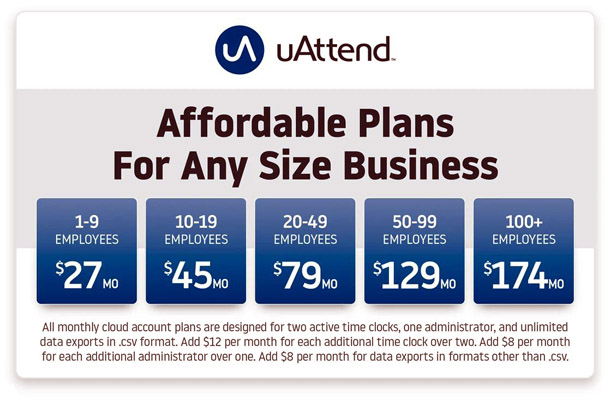
uAttend Reports - all uAttend systems have these reports, and more:
Department Reports System Settings and Exports
Time Cards Summary Reports
Quick-Start Guide
Click on any of the lines above, see the reports in Adobe PDF format
Note: Scroll the reports, many have multiple pages for you to view
uAttend is constantly adding new features to the software suite.
Watch this one: How to set it up
All uAttend systems have this feature:
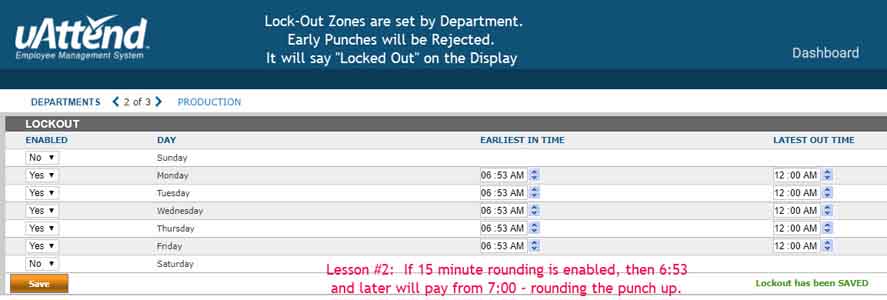
This is used to stop early-in punches.
Example:
Your place officially starts working at 7AM.
Administration people start at 8, Production, and Delivery people start at 7, no earlier.
uAttend lets you set up start-times for every department.
And. let's say Sales and Marketing come and go at will. They then have no such rules.
You group your employees in to departments. These rules govern the departments.
You can pay them to the minute, or you can use a variety of punch rounding methods.
Most companies use 1/4 hour rounding, it's a choice.
In this example, using the uAttend system (click on this line to see all the uAttend products)
you can see that if they attempt to punch or sign-in before 6:53AM, it wil refuse the punch.