
Amano Time Guardian RFID - Proximity Card Time Clock System

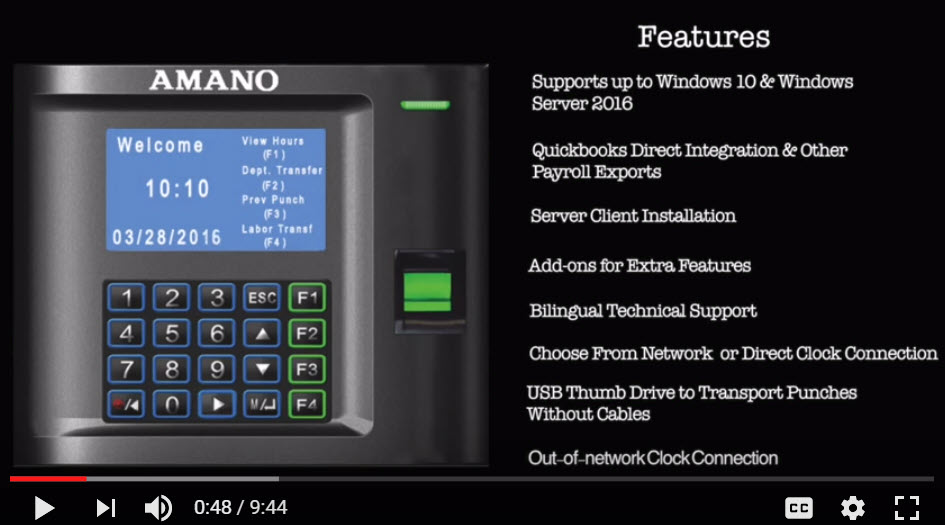

^^ Overview^^ ^^ Setup and Operation ^^ ^^ Latest YouTube Video ^^
Click here to see a list of ALL Time Guardian Modules
Time Guardian is an employee time tracking system designed to minimize payroll management. This economical time clock system interfaces with most common payroll applications, including ADP, Paychex, QuickBooks, and .csv. This provides a complete turn-key solution to accurately and effectively mange your payroll. It enables you to automate the collection, calculation, and preparation of employee time records, while increasing your profits.
Features and Benefits:
- Super-well organized, easy to understand Amano TimeGuardian software
- 100 employees, upgrades to UNLIMITED
- Two PC network license included, upgrade to as many as you need.
* Each manager gets a unique ID and unique software rights.
- Includes :
20 reusable employee proximity cards (aka "badges")
Ethernet connection, 6' CAT5 cable, 50' USB cable
- Also can communicate via USB thumb drive (USB drive not included)
- Automatically updates the punch records
- Ethernet Connection, run from multiple PC's on the same local network
- Use Multiple Clocks - punch in on one, out on another
- Track and not pay for excessive break time with "Meals" upgrade (see above)
- Able to ring bells and buzzers - integrated work shift timer*
* We customize these machines to fit your existing bells, and we can provide new bells and buzzers
- No more paper time cards, it's all on your computer monitor
- Typically reduces payroll errors, time calculations are done for you
- Software wizards guide you through the set up
- Capacity: 100 employees, upgradeable to Unlimited
- Includes 20 reusable employee RFID badges
- Supports weekly, bi-weekly, semi-monthly and monthly payperiods
- Unlimited number of departments
- Unlimited number of pay polices
- Unlimited number of holiday assignments (assign in advance)
- Payroll Exports Include: ADP, Paychex, QuickBooks, .CSV
- Scheduling
- Tracks Tips, Wages, and Bonuses
- Synchronizes time from your computer (or network)
- Alternative Communication Options: Use VPN, PortForwarding, and/or DMZ
- Capacity: 20,000 punches between downloads
- Manager Overtime Authorization Feature
Time Guardian Software: 2 administrators, 100 employees (upgradable to 1000)
- Comes with One Ethernet-ready Terminal, Software, Instructions
- OT can include “Consecutive Day“ if you need it (California Rules)
- Optional mandatory supervisor approval of
Overtime, early In-punch, late Out-punch, Unscheduled hours
- Selectable Display - std time, or military and 100ths
- Select-able Automatic Lunch Deduction
- This system does not support the Amano FPT40 or FPT80 biometric clocks
- User preset holidays (and who gets paid for them)
- Accommodates weekly, bi-weekly, semi-monthly and monthly pay periods
- Unlimited number of departments, pay policies, schedules and holiday assignments
- Software Exports: Include and are not limited to:
Quickbooks, Paychex, Peachtree, Sage50, ADP and .csv*
There is a long list of additional payroll exports, from ABRA to ULTIPRO, available for purchase.
- Track and report wages, tips and bonuses
- Fast Plug and play installation wizard
- Automatic punch updates - data polling - and time synchronization
- Stores up to 20,000 punch registrations
- Automatically backs up every-day, you schedule it.
- One Year Product Guarantee, 30 days free technical support*
*Annual support is $169.00
** +$50 for each additional software upgrade - excluding employee upgrades
Updates to MTX-30 and new AFR clocks:
TimeGuardian 6.0 will work on Server 2012 (factory brochure says 2016) and newer.
You can continue to use your older clocks with this software, and the newer ones.
Holds punches when the network is off.
The clock will hold the punch records in the clock until a positive connection is made to the connected computer. If the network is down, they will still work normally and capture the punches.
Work Shift Bells - if you have that set up: The bell system plug is the same, just replace the clock and the connections.
Lastly, all pre-purchased modules will transfer over to the new software, and employee records all transfer across to the new software. You should call Amano when you are ready to install this, to do it right, with the least amount of effort.
AMANO TimeGuardian MTX30 Specifications:
Capacity: 20,000 RFID card capacity
Transactions: 20,000 transactions (punches between downloads)
Communications: 50' USB (15M), TCP/IP, USB thumb drive
Power: 100-240V AC, 50/60Hz
Output: Power Supply: 12V DC, 1.5A
Environment: Operating Temp: 32 - 105 F (0-45 C)
Operating Humidity: 20% to 80%
Dimensions: Height: 5.5" Width: 6.5" Depth: 1.8"
Memory Backup: Provides up to 3 year of continuous memory without AC power
Display: Large 3 inch TFT LCD color screen
Keypad: 3x2 keypad with 4 function keys
Clock: Quartz Oscillator, accuracy within 3 seconds per week at normal temperature
Click here to see a list of ALL Time Guardian Modules
All Amano MTX-30 system clocks can ring bells.
You will need:
Low Voltage custom power supply - which we build, it's on the options list
1 bell or buzzer for every 15,000 square ft of space, depending on ambient noise
Bell Signaling Software is included
This is included in the TimeGuardian software, and in to the MTX30 clock terminal
There is a cold contact relay, 30 volts, .1 amps Running a bell or buzzer direct through this circuit will damage the machine. We have the solution:
Required: External Power Supply with Low Voltage input for the MTX30
We build these for you, specifically for your unique needs.
... There will be a conversation before we ship.
Set your schedule in the software, it will ring the bells and buzzers at the times and on the days that you want.
Amano Bell Scheduling Module is included with TimeGuardian Software
Used in manufacturing, schools, and farming.
You need to add our custom power supply and bells or buzzers.
Call us if you have any questions. We are a full-service company.
1 800 682 - 3389
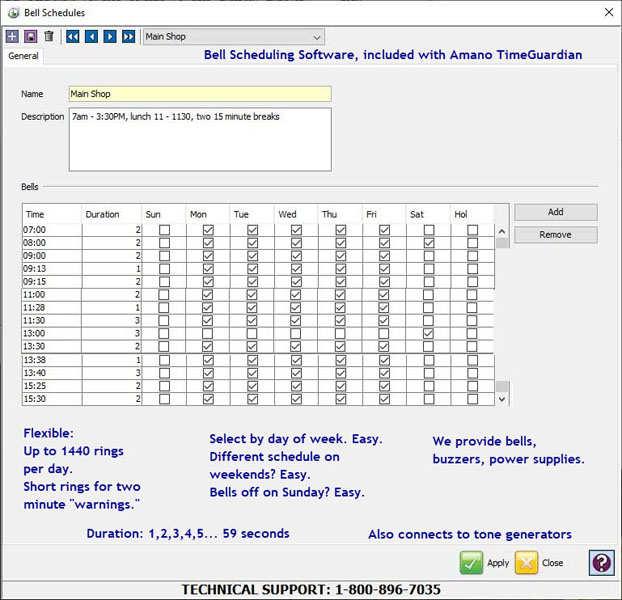
Amano MTX-30 information you will not find anywhere else
Hardware: The Proximity reader has a capacity of 2000 employees per machine.
20,000 punches between downloads.
But when you get above 100 people,
you start to have lines. Being paid to stand still.
That's when you should consider adding more clock terminals.
Mix and match with Amano WiFi clocks
Download punches to USB thumb drive (not included) for ultimate portablility Employees can be assigned to multiple clock terminals.*
* Punch IN at one location, OUT at another, as needed,
TimeGuardian Software. Adding additional managers:
All TimeGuardian systems come with two managers, aka two "system administrators."
When you upgrade to 5 (the first upgrade, which is a TOTAL of 5) users/administrators, you get the ability to assign unique usernames and passwords to the manager, and also assign what they can - and cannot - do.
For example, you would not want the Parts Manager to have the ability to change the punches for people in the Administrative department, or to change the pay cycle. But you might want him to be able to correct punches for employees in the Parts department. On the other hand, the payroll manager would have access to everything., and the company owner might only have access to making and reading reports.
TimeGuardian Software. Adding additional employees:
TimeGuardian starts with 100 employees. If you purchase + 25 employees, you then have a license for 125 ACTIVE employees. If you purchase a 250 employee upgrade, you then have a license for 350 ACTIVE employees. Employees can be inactivated and brought back, next season.
TimeGuardian Technical Support:
If you go above 2, support increases by $50
If you go above 5, support increases by $100
If you go above 10, support increases by $250
HOW MANY TIME CLOCKS DO I NEED, - AND WHY?
In this industry, where a few of us have over 25 years of direct experience, the rule of thumb is this:
If you have over 50 employees, it's inexpensive and smart to add a second time clock. If a clock goes down, you can always have them use the other one until it's repaired or replaced. You also save money by not having people stand in lines to punch in and out.
Upgrade "Advanced Meals" controls, among other things, Paid Breaks.
If employees are taking too long, like 12 to 15 minutes on paid breaks, you don't have to pay them.
Click here to see it: Paid Breaks, aka TGN-ADVMEAL
How it works:
When an employee stops work for their paid break, they press F1 on the display,
then waive their badge (or keyfob).When they come back, they simply waive their badge again.
SAVINGS:
You can set the length of the paid break. In this example, 10 minutes, twice a day.
10 x 2 x 5 days in a week, 100 minutes paid break.
Lets say they take 12 and 10 on Monday. That's 22, when it should be 20.
Tuesday: 8 and 10. Wednesday 12 and 15.
Thursday: 13 and 11. Friday 9 and 15.
Add it up. 112 minutes. They are paid for 100, that's the deal.
TimeGuardian ADVMEAL docks them 12 minutes. $5.00/week, saved
25 employees x $5 every week = $100 additional productivity time, per week.